How to create a 360 Photo on Facebook with an iPhone
360 photos on Facebook are a new way to engage your audience online. Your potential clients want to see
your work. 360 photos are a way of allowing your customers to experience your event from the comfort of their own home.
The 360 photo allows you to move your phone or mouse left or right to get a fully immersive experience of your events. Displaying your events this way can give you a competitive advantage.
All you need is an iPhone 4S or newer. Here’s how you can do it.
Step 1.
Choose your best event or even a behind the scenes moment at your company.
Step 2.
Go to the camera on your iPhone and scroll over to pano.
Step 3.
Press the camera button and move your camera slow to the right until you capture a full 360 view.
Step 4.
Upload your 360 photo on your Facebook business page by going to your company’s page and clicking photo/video under status updates. Next, select your 360 photo and upload.
View our Facebook 360 photo below.
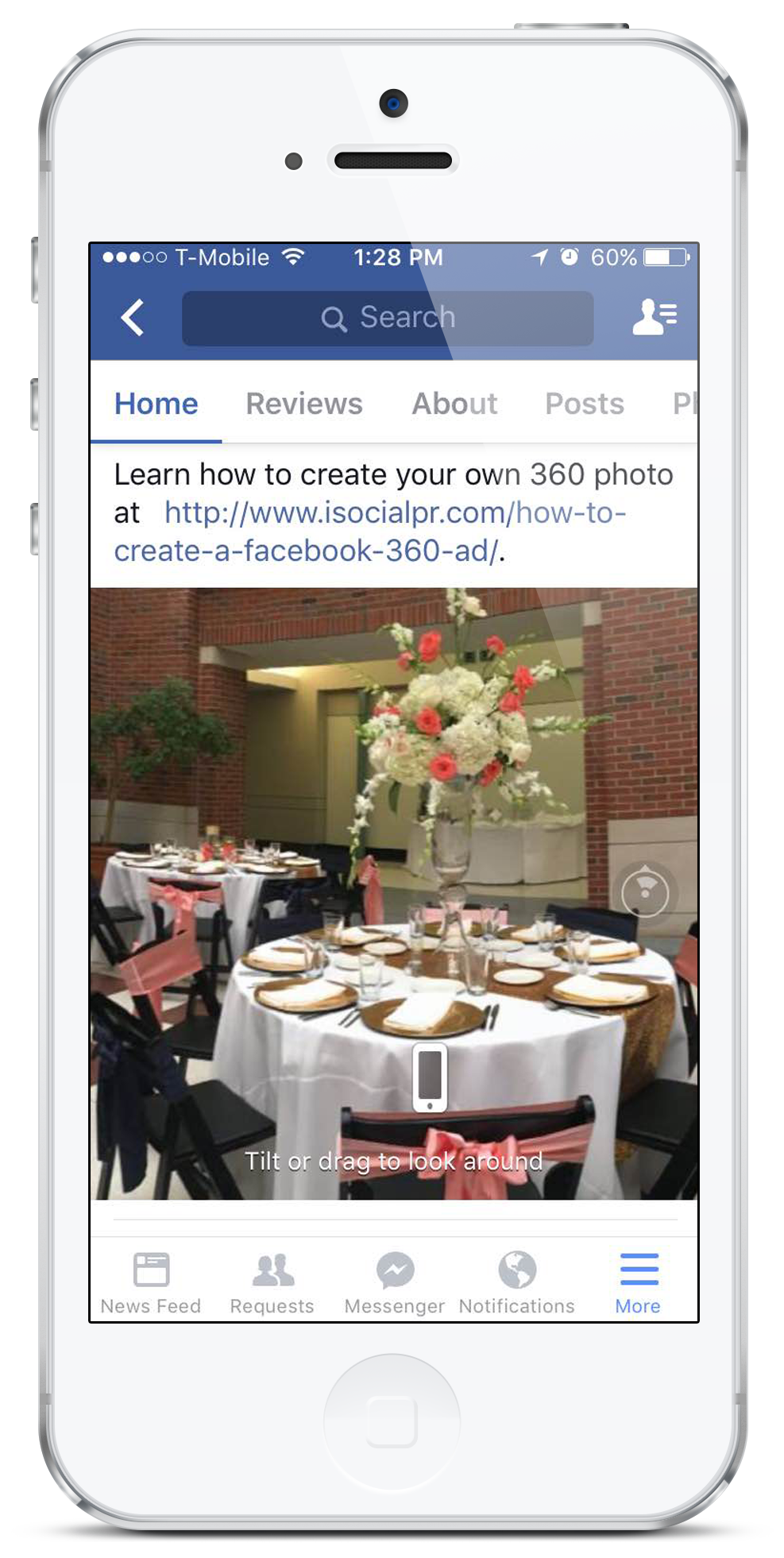
We would love to see the 360 photos that you uploaded! You can tag @iSocialPR under them or send us the link to Team@iSocialPR.com.
Are you stuck or need help? We would love to do a free walk through with you if you have any questions. Just shoot us an email.




