How to Retarget Email Lists on Facebook or Instagram
Facebook offers more than one retargeting option for Facebook and Instagram ads. Retargeting options include email, website traffic, app activity, and people who have engaged with your content. These instructions are only going to retarget members of your email list.
Here are the steps to uploading your email list to Facebook to retarget users on Facebook and Instagram
Step 1.
Gather your email addresses in the following formats:
-
- copy and paste
- CSV file
- import from MailChimp
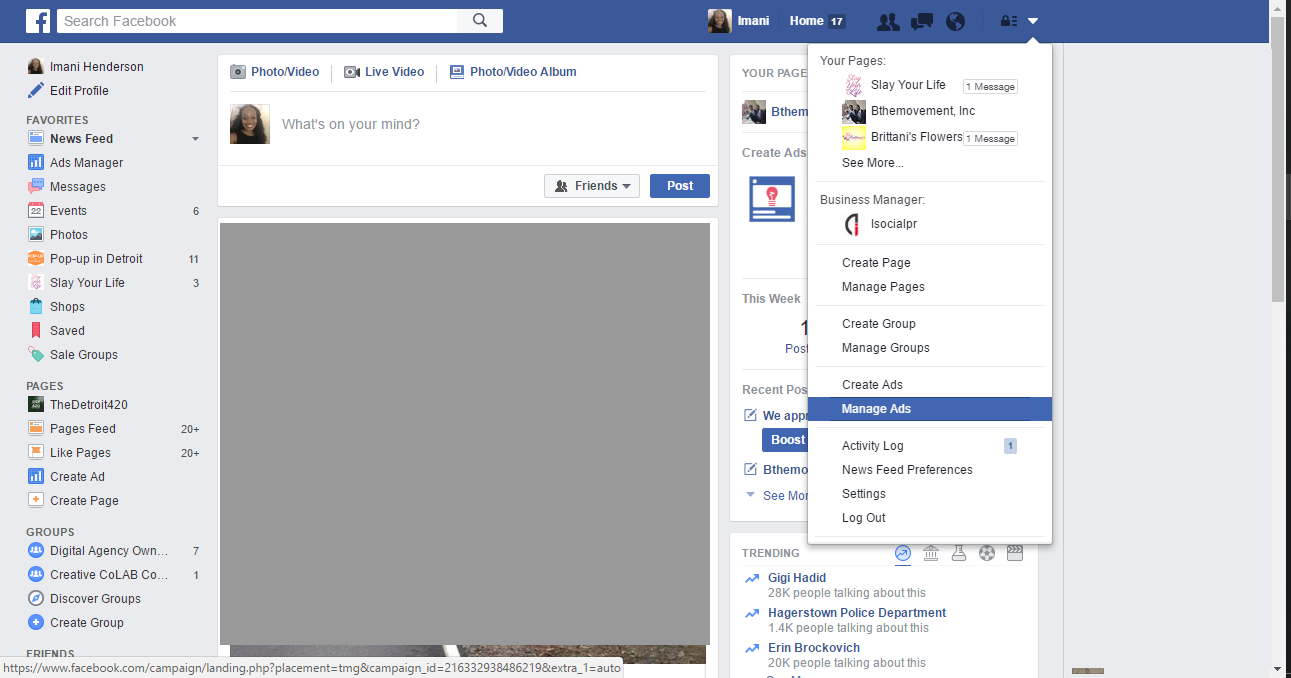
Step 2. Go to manage ads and select audiences.
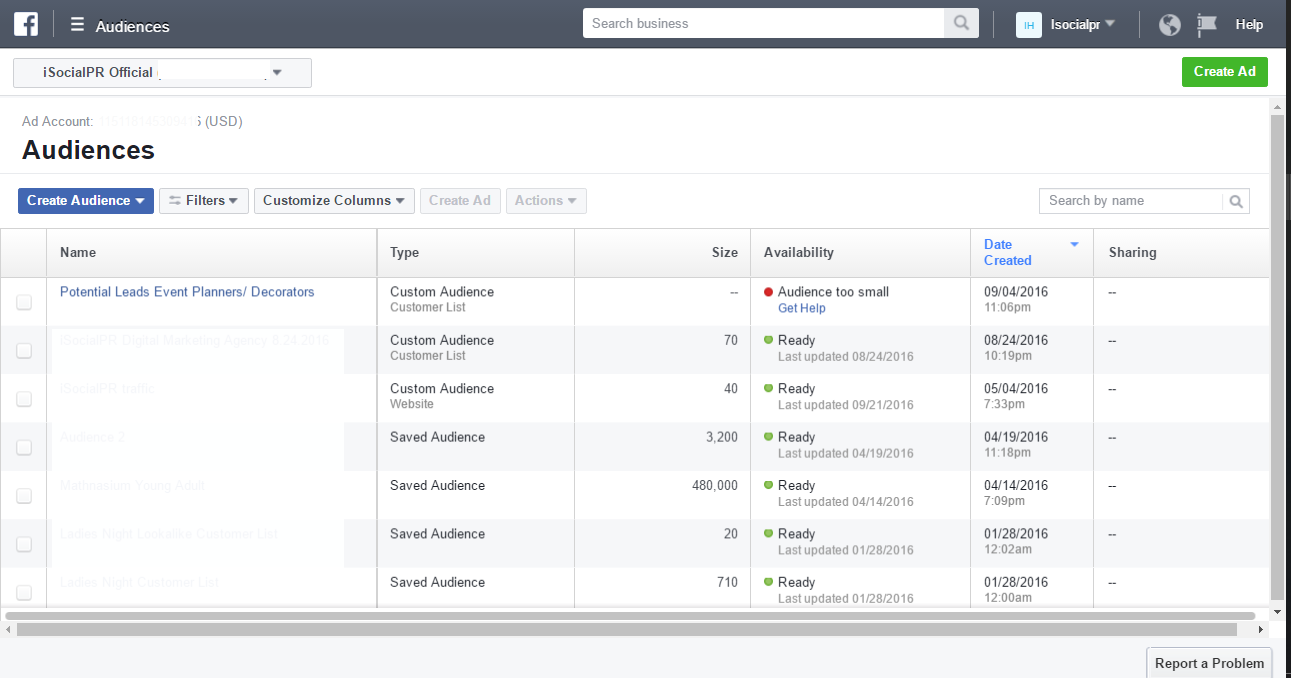
Step 3.
Click create audience and select custom audience.
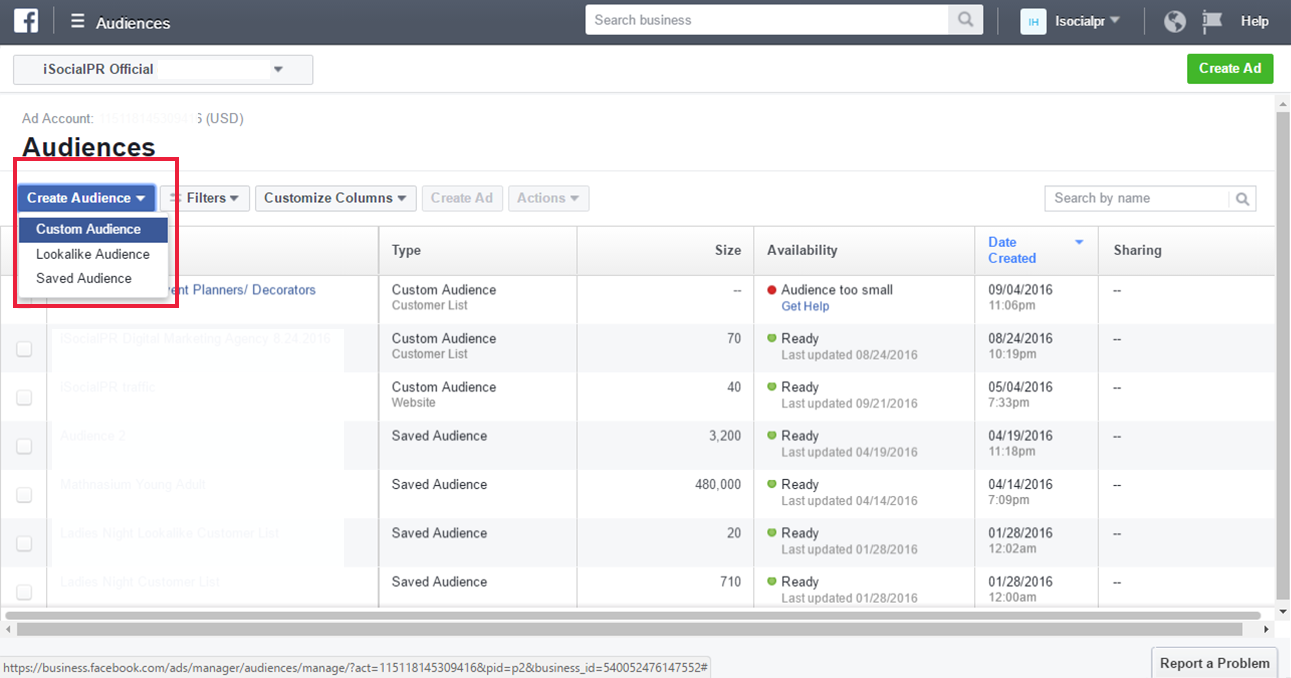
Step 4.
Select customer file.
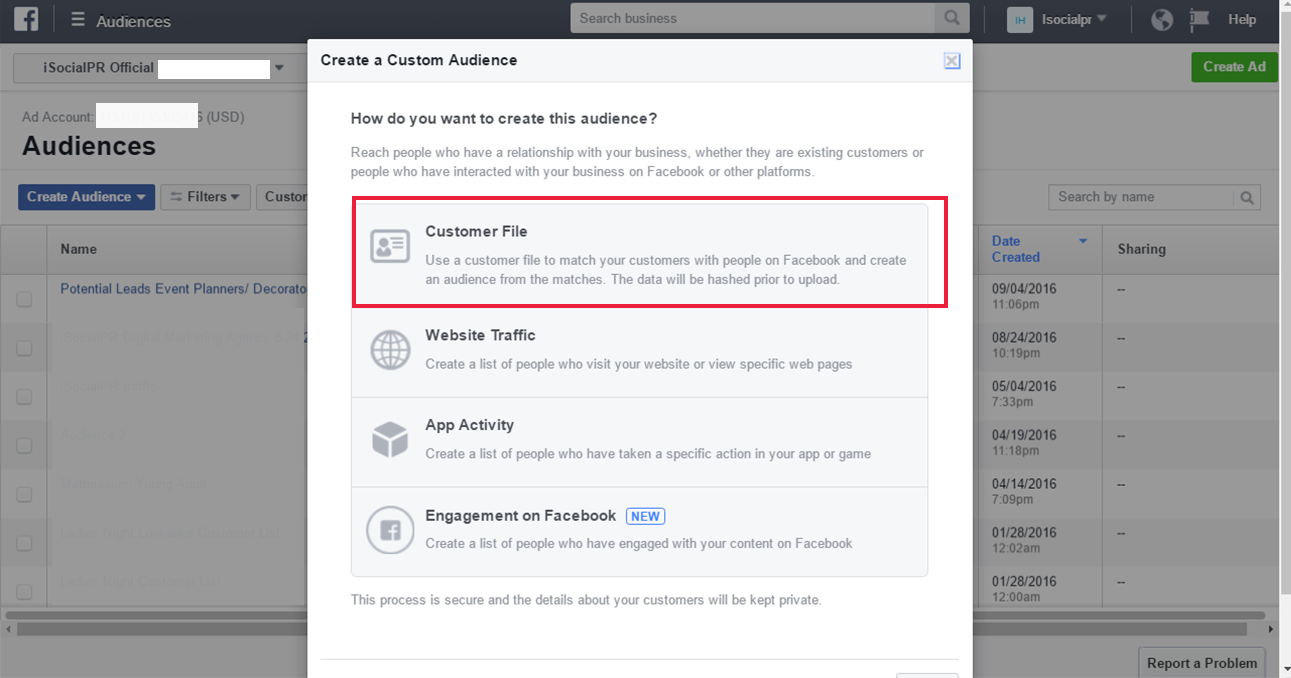
Step 5.
Insert your file and name your audience . Then click next.
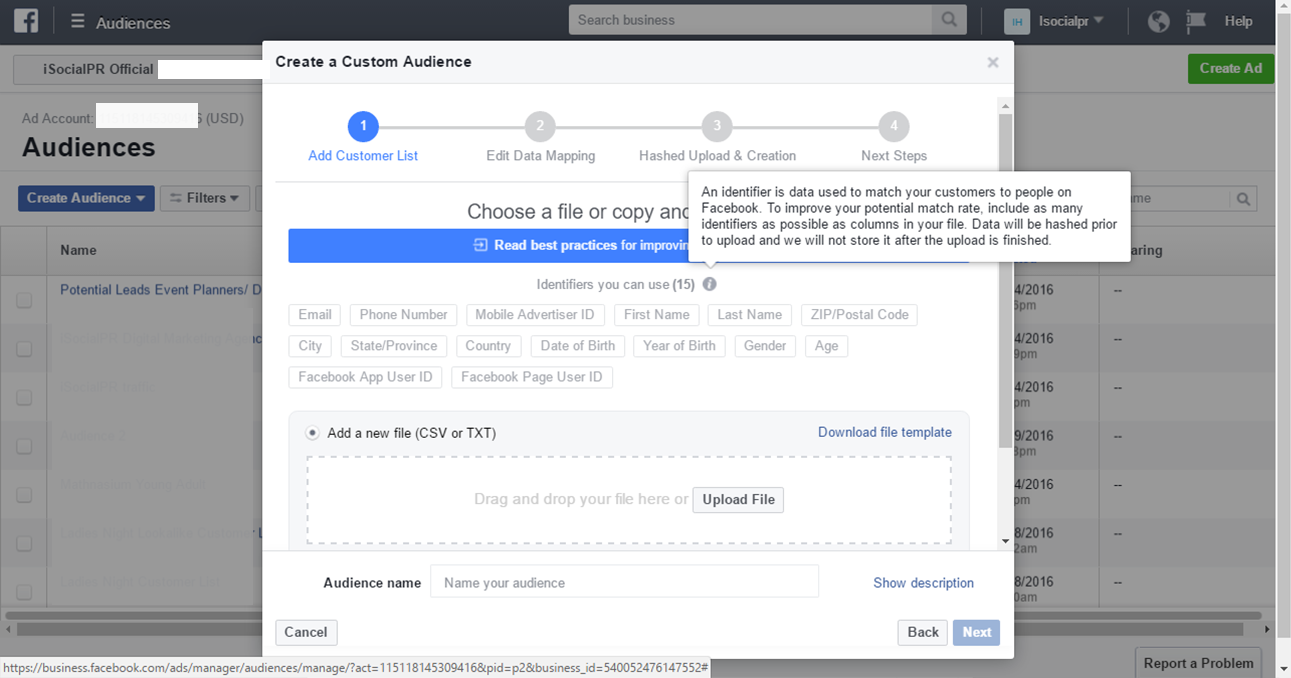
Step 6.
All done. You can create an ad or create a lookalike audience.
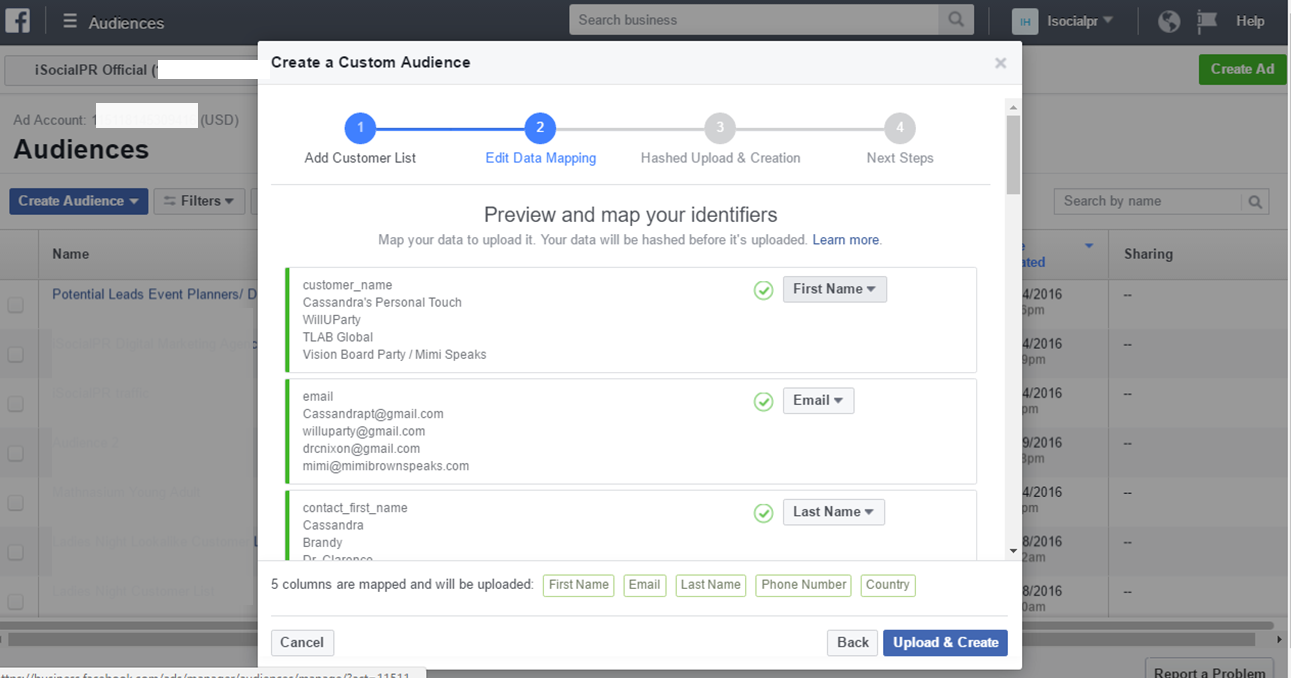
Extra Note.
A lookalike audience is a similar audience to what you uploaded that matches the same demographics of your email list.
Have any questions ? Schedule a call with us.




